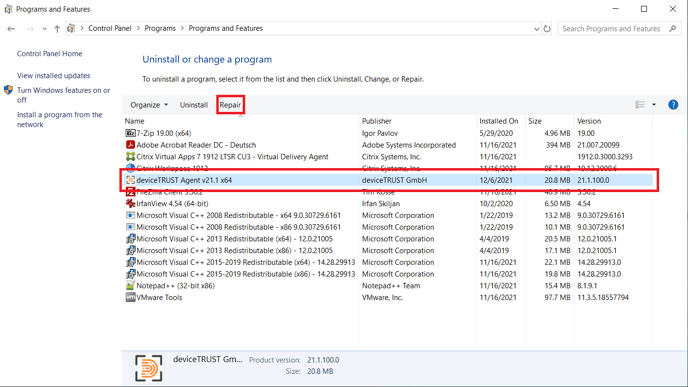The deviceTRUST Agent service must be running on the host system for it to enforce the policy. If this service is not running, then no deviceTRUST contextual security policies can be applied to the users.
The deviceTRUST Agent service is monitored by standard operating system functions and recovered if necessary.
Open the COMPUTER MANAGEMENT on the host system, navigate to SERVICES AND APPLICATIONS, select SERVICES and check that the DEVICETRUST AGENT SERVICE is running. If the service is not running, try to start it from the menu or context menu by selecting START.
deviceTRUST Agent Service
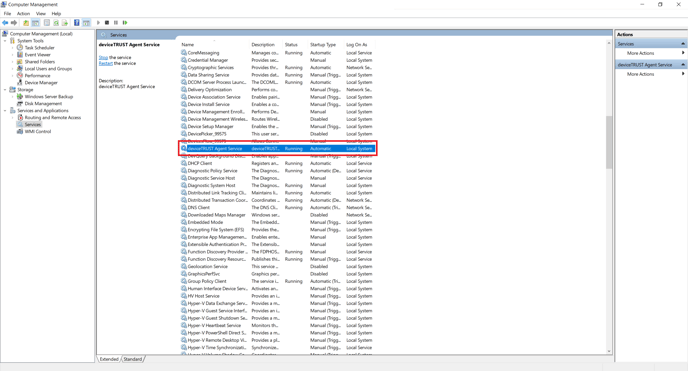
If the deviceTRUST Agent service does not start you can repair the deviceTRUST Agent installation. To do this, please open the CONTROL PANEL, navigate to PROGRAMS and open PROGRAMS AND FEATURES. Select DEVICETRUST AGENT VXX.X X64 and start the repair of the installation with the REPAIR button.
Repair deviceTRUST Agent installation