The deviceTRUST Client Extension is required on the remote device whenever your contextual security policies within the virtual session use properties of the remote device.
Within the user session, a deviceTRUST property can detect whether a deviceTRUST Client Extension has been detected on the remote device.
To check whether a deviceTRUST Client Extension has been identified on the remote device, open the Windows Event Log on the remoting or DaaS system, navigate to APPLICATION AND SERVICE LOGS\DEVICETRUST\ADMIN, and check for Event ID 101. This event is raised during logon and details the properties and context of the users’ virtual session.
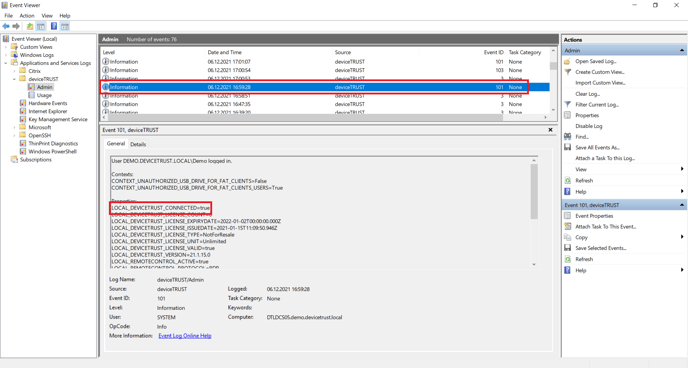
The LOCAL_DEVICETRUST_CONNECTED property can have the following states:
- LOCAL_DEVICETRUST_CONNECTED = FALSE - No deviceTRUST Client Extension is installed on the remote device.
- LOCAL_DEVICETRUST_CONNECTED = TRUE - A deviceTRUST Client Extension is installed on the remote device.
If no deviceTRUST Client Extension is installed on the remote device, install the deviceTRUST Client Extension on the respective operating system Installation Client Extension from the Client Extension installation page.